Image may be NSFW.
Clik here to view.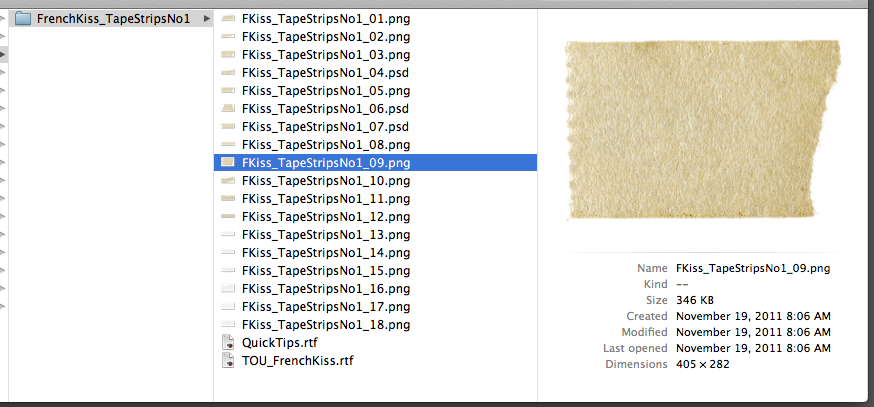
A lot of my digital files that have transparent areas such as overlays, frames, tape are saved in the .png file format. The problem is that a Mac is set to open these types of files in the Preview application. To open in Photoshop, I’ve been dragging them to the Photoshop icon. Sometimes I would forget and double-click a file to open it and it would open in Preview. This has been driving me nuts for some time, so I finally did a search on how to change the default application that opens a specific file format.
Of course, it’s easy-peasy.
Image may be NSFW.
Clik here to view.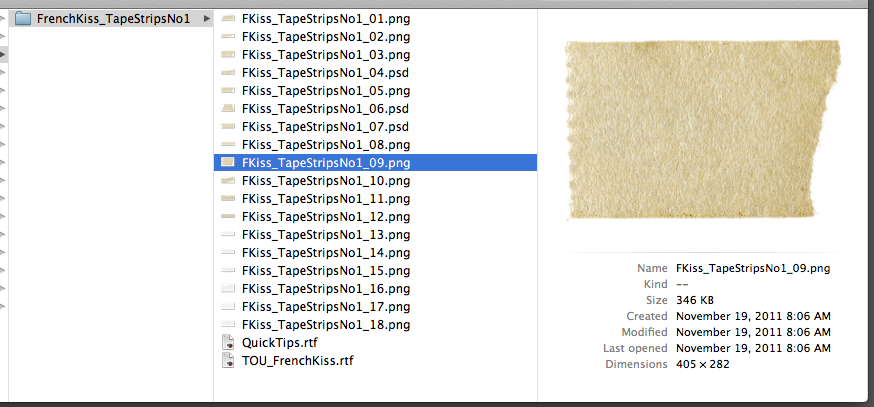
Change the Default Application That Opens .PNG Files On A Mac
- Just select any .png file in your finder window. (See Above)
- Open up the Get Info window (Command + i).
- Select which application you want to open .png files with. (For me it was Photoshop CS6 – you can choose your version – or Elements)
- And then Click on the button that says Change All.
- Sigh in relief.
Image may be NSFW.
Clik here to view.
I’m not sure how to do this on a PC. Anyone want to write a PC version?
